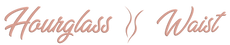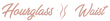Tailoring Your Fashion Photos with Image Resizing Tools

(source: Pexels)
Have you ever noticed how fashion posts with killer images tend to grab much more social media attention? It's true—photos on point can bump up engagement by a whopping 70%. In the glitzy world of fashion, how your photos look is everything. They have to catch eyes and leave a lasting impression.
Let's talk about using image resizing tools to keep your fashion photos looking sharp. This nifty trick isn't just about shrinking pictures—it's about pumping up your brand's visual game and scoring more likes and shares.
We'll discuss why resizing images matters, share some techy secrets, offer handy tips, and even share some cool success stories. Are you ready to jazz up your fashion photos and amp up your online vibe? Let's get started!
Why Quality in Fashion Photos Matters
Great quality photos do more than look good—they show off your gear's fine details and craftsmanship. That perfect shot of the stitching on a jacket or the scarf's texture can make all the difference. It makes your stuff stand out and tells shoppers, "Hey, this is worth your time." Having that professional touch can draw people in and build trust in a sea of endless posts.
The Power of Professional Photos
Here's the scoop: top-notch photos aren't just candy for the eyes but engagement magnets. They get shared, liked, and commented on much more, giving you better visibility. On visually-driven platforms like Instagram and Pinterest, striking photos can make folks stop scrolling and start clicking. And in the online shopping world, clear photos can mean fewer returns from customers who know exactly what they're getting.
The Downside of Big Photos

(source: Pexels)
Slow Load Times
Big images look great but can drag your website, frustrating visitors and maybe even driving them away. Speed is key online, and if your pages load slowly, your potential customers might bounce before even seeing what you've got.
Storage and Management Headaches
Do you have a lot of photos? High-resolution images can eat up storage space and complicate your life. Resizing helps keep your photo library in check without breaking the bank.
Bandwidth Blues
Heavy images chew through bandwidth, costing you money and possibly slowing the user experience, especially on mobile.
How Image Resizing Tools Can Help
Quicker Load Times
Smaller images mean faster load times. When your site is quick, visitors stick around longer and engage more. It's a simple tweak that can give you a serious edge.
Keeping Quality High
The right tools let you shrink file sizes without sacrificing the crisp, gorgeous details that make your photos pop. It's all about striking that perfect balance between quality and efficiency.
Uniform Looks Across Platforms
Consistency is key to your brand's image. Resizing tools help you keep your photos looking great across all channels, from your website to your social media.
Tech Talk: Making the Most of Image Resizing

(source: Pexels)
Resolution and Quality
Resolution matters because it affects how detailed your images are. But higher resolution means bigger files, so finding that sweet spot is crucial to keep your photos looking sharp without bogging down your site.
Compression Know-How
Compression shrinks your files—some methods trim without a quality loss, while others reduce file size by simplifying the image details. Tools like Adobe Photoshop or TinyPNG give you options to control this balance.
Picking the Right File Format
JPEG, PNG, WebP—each has its perks depending on your needs. JPEG is great for detailed photos, PNG is perfect for transparency, and WebP is awesome for web use because of its superior compression. If you're looking for a free image resizer that's easy to use and effective, Adobe offers an excellent solution that can help you maintain high-quality visuals while optimizing your fashion photos for faster load times and better online performance.
Practical Tips for Perfect Photos
Choosing the right tool is crucial. Whether you're a pro using Adobe Photoshop or someone looking for a simpler option like TinyPNG, picking a tool that fits your skill level and needs is key. Keep your aspect ratio consistent to avoid wonky-looking photos, choose the right resolution for where you're posting (like high-res for print and lower for web), and keep testing how your images look on different devices.
Wrapping It Up
We've covered why resizing your fashion photos is a game-changer, from speeding up your website to making sure your images are consistently awesome across all platforms. Using the right tools and techniques can boost your engagement, keep your visuals sharp, and make sure your fashion items look as chic online as they do on the rack.
So, why wait? Start resizing those images and watch your fashion photos work harder for you, pulling in more views, likes, and shares. Get ready to shine online! And if you're looking to enhance your fashion statement further, check out some stylish options at Hourglass Waist, where you can find the perfect accessories to complement your newly optimized images.